As a designer or developer, you know the thrill of crafting a beautiful, innovative design. A user interface that dazzles, a website layout that feels like a work of art, or an app that’s as aesthetically pleasing as it is functional. Yet, in our quest for stunning designs, we can often overlook a critical part of any design: accessibility.
Designers and developers play a vital role in crafting digital experiences, but it’s easy to forget that we’re creating these experiences for a really diverse audience. We may, through our design and the way we build it, be inadvertently leaving out a big portion of our users. So how do we balance the need for good design with the equally important need for accessibility? Let’s dive into it.
The Importance of Accessibility
Before we start, let’s lay some groundwork: What exactly do we mean by accessibility? In digital services, accessibility is the design of products, devices, services, or environments to be usable by people with accessibility needs. This could be a long-term, short-term, or a temporary need.
Download the accessibility needs posters here


The World Health Organization estimates that more than a billion people worldwide live with some form of disability. To put that in perspective, that’s about 1 in 6 of us.
That’s a figure that most people will probably be surprised at and it highlights just how important it is to prioritise accessibility.
So not only is it a legal requirement under the Equality Act 2010 in the UK, but it’s also the right thing to do. It means providing everyone with the opportunity to access and engage with the digital world, regardless of ability.
Your service should be for everyone, everywhere.
Good Design vs. Accessible Design
In an ideal world, good design and accessible design would be one and the same. But here’s the rub: what we often consider “good design”, “visually appealing”, or “pretty” tends to be skewed towards the visually impressive, the unique, the creative. This can sometimes result in designs that are confusing or challenging for users with accessibility needs to navigate.
On the flip side, accessible design can sometimes be seen as bland, boring, or restrictive. There’s a common misconception that following accessibility guidelines results in a less visually appealing product. And while it’s true that there are certain constraints that come with designing for accessibility, this doesn’t mean that accessible design can’t also be good design.

The Middle Ground: Inclusive Design
So, how can we marry these seemingly conflicting concepts of good design and accessible design? Enter inclusive design.
Inclusive design is about creating products that are accessible to as many people as possible, without the need for adaptations or specialised design. It’s about recognising diversity and uniqueness, and understanding that one size does not fit all.
How many times have you found yourself in a loud environment where you can’t hear anything? Or you’ve had a headache or migraine and are sensitive to light? What about trying to read an overwhelming amount of text with no spaces, or trying and failing to find a section or information on a website? It’s not just those with accessibility needs that benefits from things being accessible by default, it’s everyone, everywhere.
The benefits of being inclusive and accessible
Accessibility isn’t just a legal requirement or ethical obligation – it also makes good business sense. It can significantly boost your organisation’s performance, reputation, user experience and increase your proportion of the Purple Pound.
1. Larger Audience Reach: By designing accessible products and services, you widen your user base to include people with a range of abilities, and not just those without accessibility needs. This opens up a significant new market that many businesses often overlook, which can exclude not just users with permanent accessibility needs, but those with temporary or situational needs too.
2. Better SEO: Search engines love accessible websites. Many accessibility principles, such as providing alternative text for images and meaningful link text, are also SEO best practices. This can help your website rank higher in search results, increasing its visibility.
3. Increased Usability: Designing for accessibility often leads to improved usability for all users. For instance, a well-structured, easy-to-navigate website benefits everyone, not just those with accessibility needs.
4. Enhanced Brand Perception: A commitment to accessibility can positively impact your brand image, demonstrating to your customers that you care about all users and their experiences. This can lead to increased customer loyalty and trust.
5. Reduced Legal Risk: With accessibility laws becoming increasingly stringent, ensuring your digital services are accessible can help you avoid legal pitfalls and the potential reputational damage that can come from not being compliant.
Practical Steps Towards Accessible Design
So, how can you start implementing accessibility and become accessible by default? Here are a few practical steps:
Understand Accessibility Standards: Familiarise yourself with the Web Content Accessibility Guidelines (WCAG), the international standard for web accessibility. The latest version, WCAG 2.1, covers a wide range of recommendations for making web content more accessible.
Use Accessibility Tools: There are a plethora of tools available to help you check your design for accessibility issues. This includes automated testing tools like WAVE or AXE, and manual testing tools like screen readers (NVDA or VoiceOver).
Understand the needs of your users: Include a broad a range of people and abilities in your research.
Include Accessibility from the Start: It’s much easier to include accessibility from the beginning of a project rather than trying to retrofit it later. Make it a part of your design and development process from the get-go, and test what you’re creating regularly.
Get Feedback: Just as you would test your designs and services with users, also test them with users with accessibility needs. A great way to do this if you don’t have the resources is to reach out to charities specialising in various accessibility needs. Why wouldn’t they want to help you make things better for them?

Conclusion
Balancing good design and accessibility is a challenge that requires a shift in mindset. By embracing inclusive design, we can create digital experiences that are not only beautiful and innovative but also accessible and inclusive. The path to accessibility isn’t always easy, but the rewards – helping almost 1 in 6 people to access the services they need, increased reach, improved user experience, better SEO, enhanced brand perception, and reduced legal risk – make it a journey worth undertaking.
Remember, accessibility isn’t an afterthought or a box-ticking exercise. It’s a crucial component of good design, a testament to our commitment to create a digital world that everyone can access and enjoy.
You don’t need to be perfect straight away. If we all take small steps forward to improve accessibility we’ll soon make a big difference to a lot of people.
Think – Accessible by default.
For more information and resources on accessibility, check out Nimble’s permanent, temporary and situational accessibility posters, the UK Home Office’s posters on do’s and don’ts on designing for accessibility, WebAIM’s Introduction to Web Accessibility, and the WCAG Quick Reference Guide. The digital world is for everyone. Let’s design it that way.
If you need some help getting accessible by default then let’s have a chat.